 Sell tickets and manage registrations
Sell tickets and manage registrations
 View my tickets and registrations
View my tickets and registrations
 Sell more tickets through digital marketing
Sell more tickets through digital marketing
 Add an event calendar to your website
Add an event calendar to your website
 Find events by location and categories
Find events by location and categories
Live Online - Adobe Acrobat Introduction
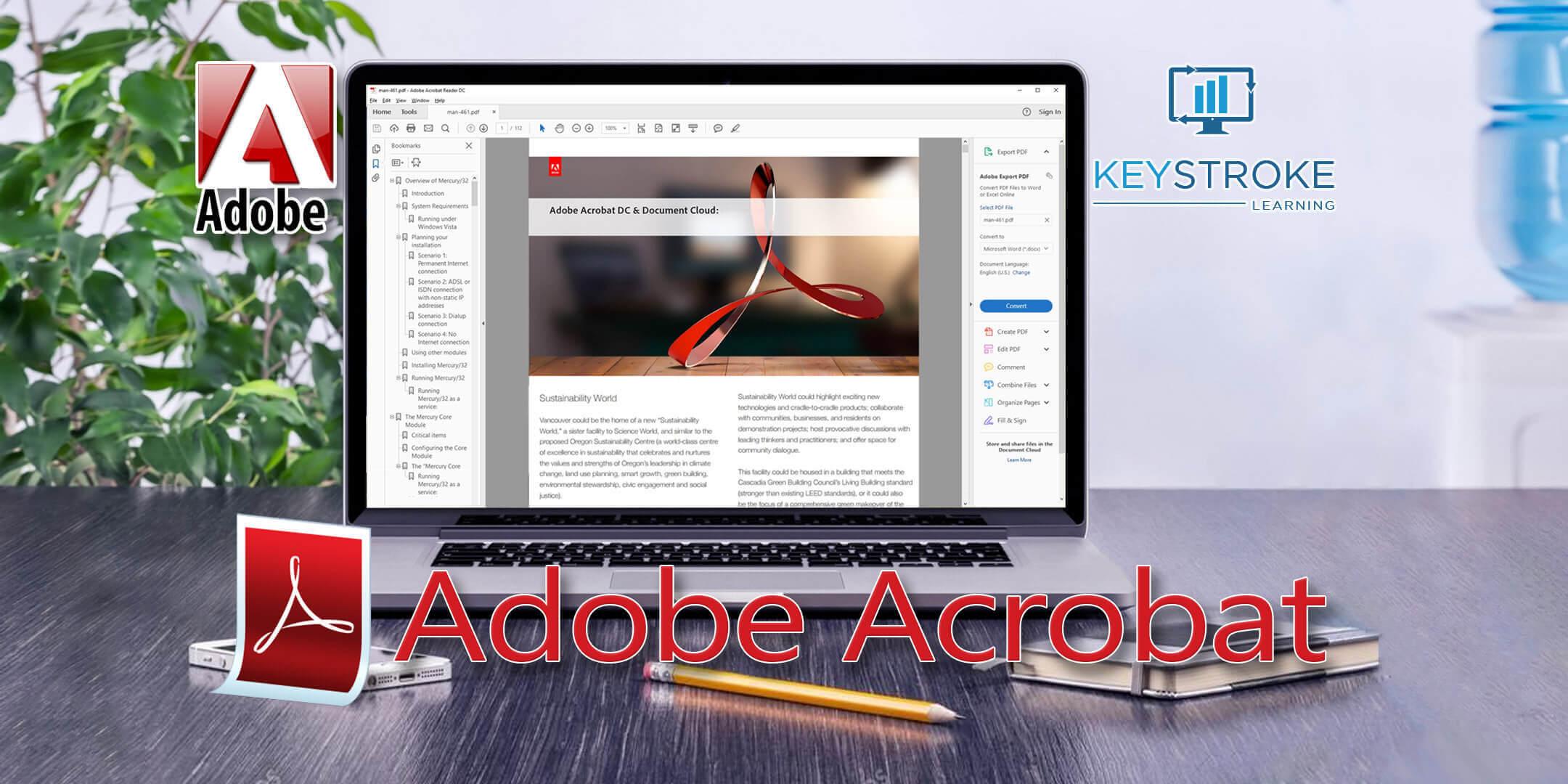
Most of us are familiar with reading PDF documents using the free Adobe Reader, but Acrobat allows you to create, manage, organise and manipulate PDF files.
During this Online course, you'll learn the best ways to use this incredibly versatile, but largely misunderstood application. Create PDF documents from multiple sources before combining, modifying, collaborating and adding bookmarks, plus a whole lot more.
This is an introductory level course.
What you get
- Class size kept to a maximum of 10 participants.
- Average class is 4-6 people.
- Qualified, experienced and approachable facilitators.
- Training materials and take away practice files.
- Lifetime post course support.
Need to Learn more about
Adobe Acrobat Introduction Course Content
Acrobat Orientation
- The Acrobat Interface
- Using Menus and Toolbars
- Using the Panels Area
- Using the Navigation Pane
- Viewing and Printing PDFs
Navigating PDFs
- Using Navigation Tools
- Changing Views
- Using the Zoom Tools
- Multiple Documents
- Printing a PDF
Creating PDFs
- Using the PDF Printer Driver
- Acrobat PDF Maker
- From Microsoft Office Files
- From Windows Explorer
- From Web Pages
- Creating a Postscript File
- Using Distiller
- Using Batch Mode
- From Clipboard
- Creating PDFs from a Scanner
Combining Documents
- Merging Multiple Files
- Creating a PDF Portfolio
- Working with a Portfolio
Modifying PDFs
- Inserting and Deleting Pages
- Extracting Content
- Replacing Pages
- Cropping Pages
- Moving and Rotating Pages
- Renumbering Pages
- Adding Headers and Footers
- Adding Watermarks
- Editing Text
- Placing Images
- Reducing File Size
Bookmarks
- Creating Bookmarks
- Editing Bookmark Destinations
- Nesting Bookmarks
- Changing the Appearance of Bookmarks
- Bookmark Actions
Links
- Creating Links
- Duplicating Links
- Editing Links
- Creating Destination Links
- Creating Links to Another PDF
Working Collaboratively
- Adding Sticky Notes
- Using the Annotation Tools
- Inserting Digital Identity Stamps
- Initiating an Email Review
- Returning a Reviewed PDF
- Summarising Comments
Searching PDF Documents
- Finding Words
- Searching Multiple PDFs
- Advanced Search
- Securing your Documents
- Adding Permissions Passwords
If you need to book a course after the ticket sales have closed, please get in touch and we'll do our best to accommodate you.
See here for

